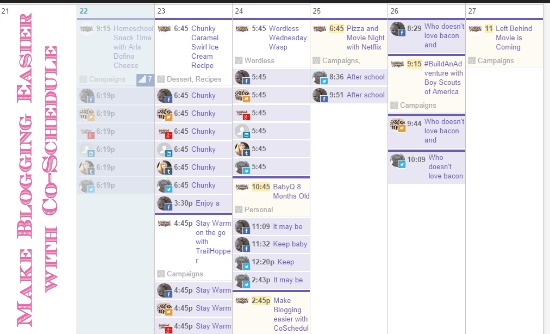
Do you find yourself having a hard time keeping up on what blog post is due when? How about your social shares after you post? I’ve always been the paper and pen kind of gal until I found Co-Schedule. I love that you can schedule out each post that you need to write and also schedule out social shares to go along with that post. You should schedule shares to go live at the time the post goes live, 1 day later, 3 days later, 1 week later, and 1 month later to keep your post visible.
You can even set up other social shares. For example, if I see a post I’d like to share for a friend, I can schedule it out on a day with a low amount of shares. I haven’t done it yet, but I’m about to fill up my weekends with shares so that I don’t have to actually sit here and work but the work is still getting done. It’s nice to know I can help out a friend along the way!
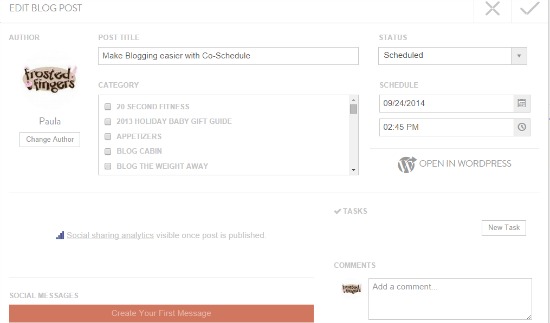
Co-schedule is a plugin that works with WordPress. You can work on it through the WordPress plugin or through the Co-Schedule website. It is simple to set up a post. You put in your Post Title, schedule a date and time, pic your category and author and save it. You can also set up all your messages that will go along with your post. Your messages are your social shares. You set up which account you want the share to go to, what you’d like it to say, schedule when your share should go live and save it. EASY!
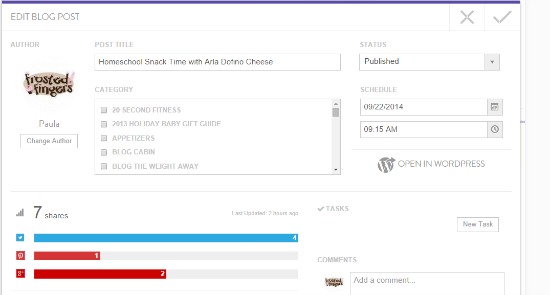
Once your post has gone live, you can go back to that day and see how many shares have been made for that post and which network they were made on. Don’t worry if you schedule a post in Co-Schedule and don’t get around to writing it. It will not publish until you actually go in, write the post, and click schedule. If you get behind and can’t get that post written when you planned on it, just go in and change the date and time.
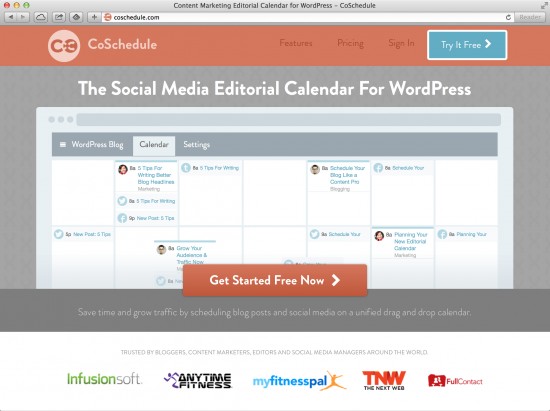 You can get a two week free trial to see if Co-Schedule works for you. Once you decide that it works for you, Co-Schedule costs $10 a month and there is also a referral program. For each paying customer you refer, they will discount your subscription by 10%! You’ll be able to track how many users you have referred right from your Co-Schedule plugin! For each user you refer, you will get a filled in star. You can also earn a discount by writing about Co-Schedule once you find that it works for you. (Note, that’s what I’m doing. 🙂 )
You can get a two week free trial to see if Co-Schedule works for you. Once you decide that it works for you, Co-Schedule costs $10 a month and there is also a referral program. For each paying customer you refer, they will discount your subscription by 10%! You’ll be able to track how many users you have referred right from your Co-Schedule plugin! For each user you refer, you will get a filled in star. You can also earn a discount by writing about Co-Schedule once you find that it works for you. (Note, that’s what I’m doing. 🙂 )
What do you use to help keep you on track of things with your blogging? Have you tried Co-Schedule yet? I’d love any tips on how you keep yourself organized! With me homeschooling this year, I’m looking for all the help I can get! I haven’t missed any deadlines yet and I don’t want to, so I’m going to continue using Co-Schedule.
Hi Paula! Thanks for writing this great review of CoSchedule! It looks like you are really making the most out of our scheduling features. I love having a presence online, even when I’m nowhere near the computer!