If you use MyFitnessPal to enter recipes, like me, to find out calories per serving, you may run into the same problems I do, over and over again. In MyFitnessPal, a lot of items don’t have the measurements you want to enter. For example, yesterday I was trying to enter olive oil into a recipe and the only measurement available was Tablespoon or container. I needed to enter 1/3 cup. Who wants to sit there and do math in their heads? I have this magnet I keep on my fridge but it’s annoying that it’s always in my kitchen and I’m not always there (even though it feels like it some days!) I decided I needed a copy of it to put in my organizational binder that I keep near my computer. All of a sudden I had this idea: Why not make it a graphic that everyone can use as well?! So here you have it, your very own Cooking Measurement Conversion Chart:
I hope this helps you out!
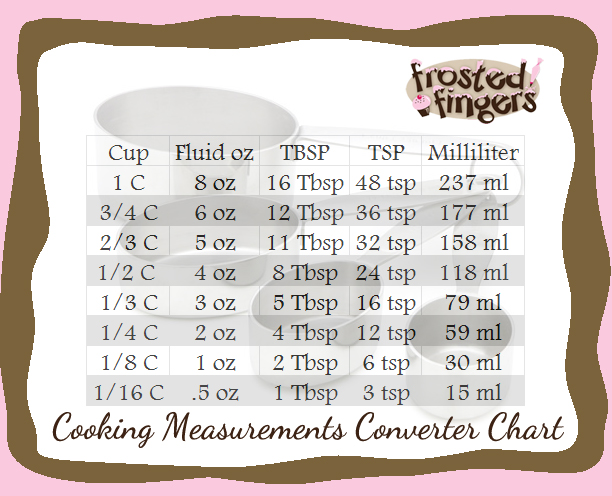
printing and taping inside mt cabinet
I love this! Thanks!
Thanks Paula!
Thank you! I have one in the back of one of my cookbooks but never want to pull it out.
I like the chart. The other day I need to look up how much 5/8 cup was. LOL.