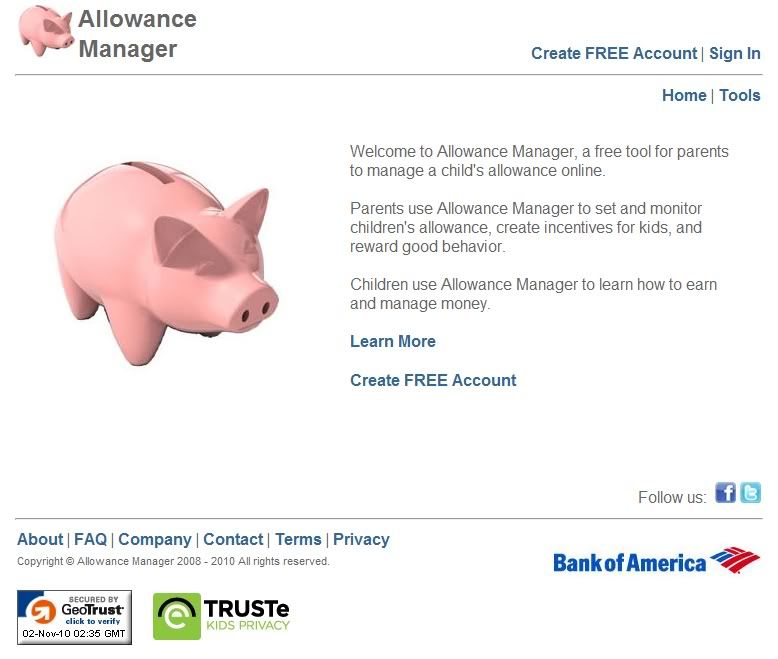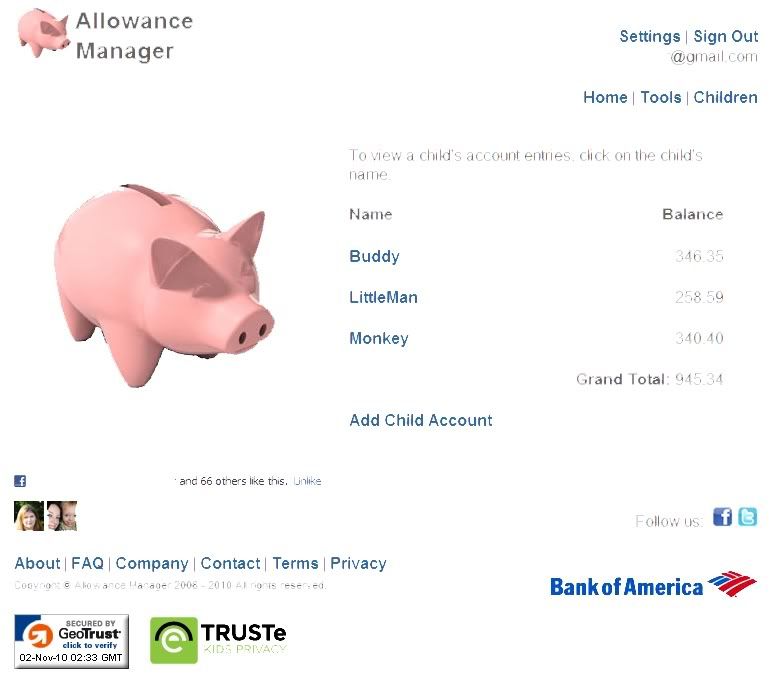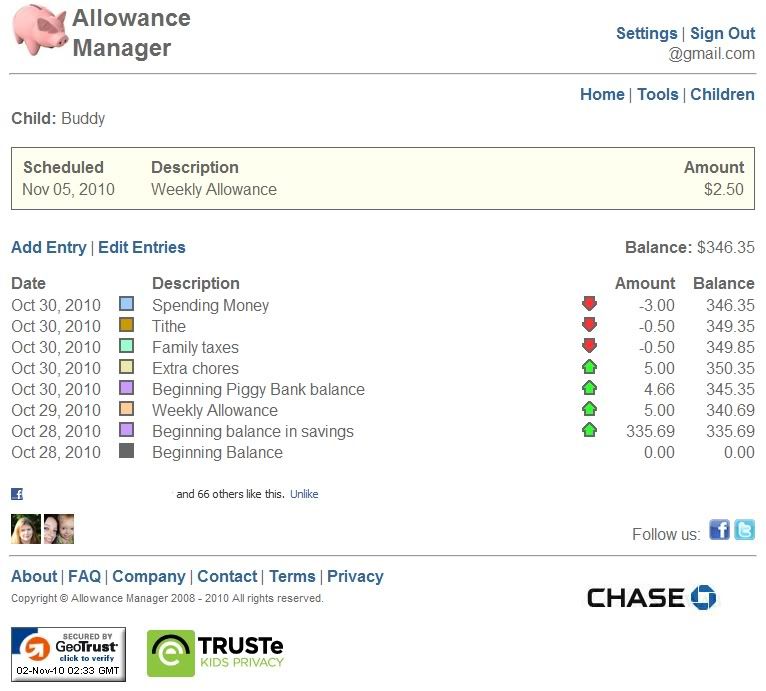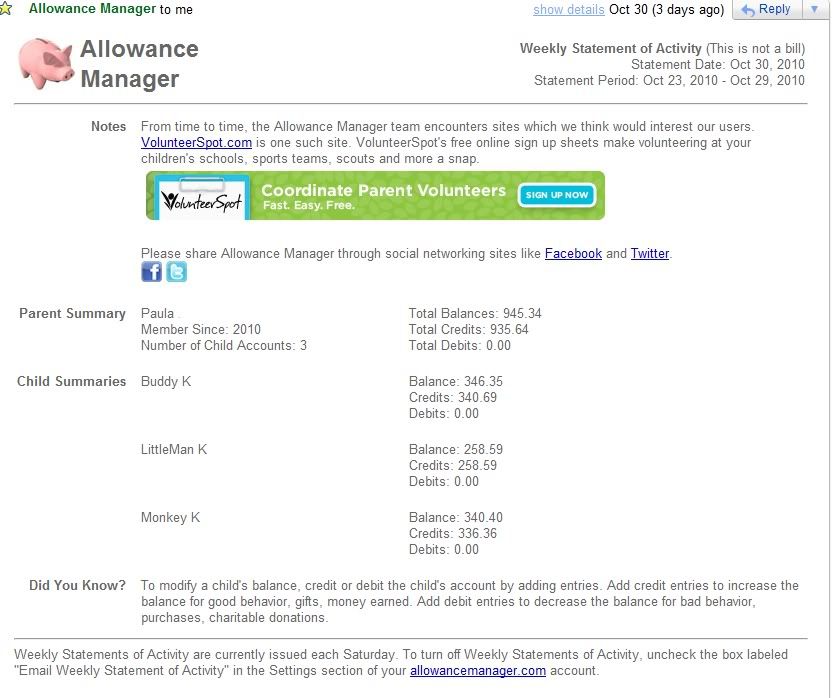Do you need a place to track your children’s allowance? Check out Allowance Manager. Allowance Manager is a site that gives you easy access to tracking allowance for your kids. You can set up what they get automatically each week along with individual credits and debits. When you log in you get an overview of how your accounts are growing:
You can then click on individual accounts to add specific debits and credits. The way we do it in our family is we automatically put $2.50 $5 (I set it up wrong, need to fix it) a week into each account. The kids can do extra chores to earn money. Each money card they get is worth .50 (each chore.) At the end of the week we add up their money cards and start handing out allowance. As you’ll see below, though, they don’t just get all that money. They have to give 10% to the family tax (towards a family vacation), 10% to Church and 20% stays in savings. The rest of the money left that they earn, they get to keep to spend.
Each child gets their own login to the website to check their balances. They are not able to edit, though.
Allowance Manager also sends you out a weekly statement to your email:
It may not be the “prettiest” site to look at, but it really seems to have it’s stuff together. I like being able to take a glimpse in one spot of what all three of my kids have. It also holds me responsible to remember to pass out allowance with the weekly statement. I definitely recommend Allowance Manager to you for easy allowance tracking.
I was asked to review this site and am being compensated with a gift card to do so. All opinions are mine.